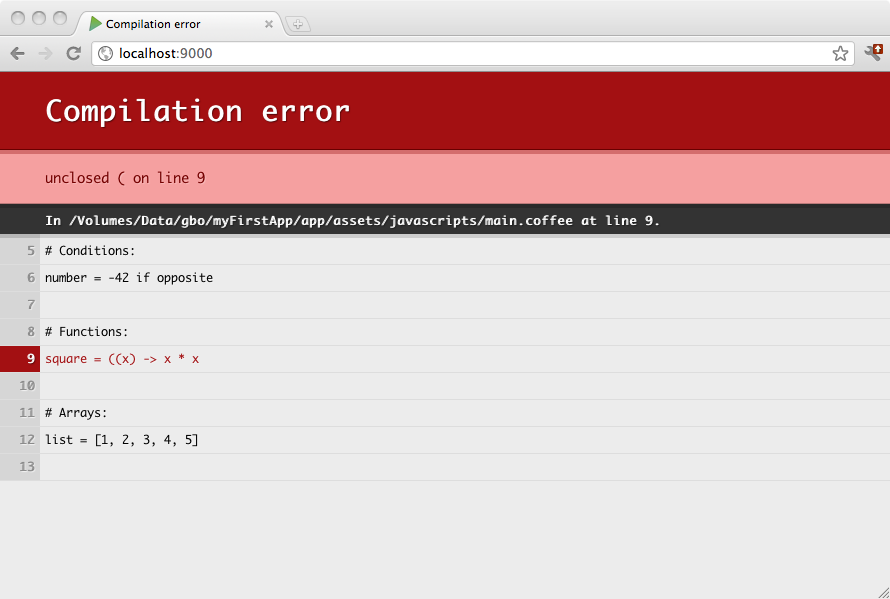§Using CoffeeScript
CoffeeScript is a small and elegant language that compiles into JavaScript. It provides a nicer syntax for writing JavaScript code.
Compiled assets in Play must be defined in the app/assets directory. They are handled by the build process, and CoffeeScript sources are compiled into standard JavaScript files. The generated JavaScript files are distributed as standard resources into the same public/ folder as other unmanaged assets, meaning that there is no difference in the way you use them once compiled.
Note that managed resources are not copied directly into your application’s
publicfolder, but maintained in a separate folder intarget/scala-2.x.x/resources_managed.
For example a CoffeeScript source file app/assets/javascripts/main.coffee will be available as a standard JavaScript resource, at public/javascripts/main.js.
CoffeeScript sources are compiled automatically during a compile command, or when you refresh any page in your browser while you are running in development mode. Any compilation errors will be displayed in your browser:
§Layout
Here is an example layout for using CoffeeScript in your projects:
app
└ assets
└ javascripts
└ main.coffee
Two JavaScript files will be compiled: public/javascripts/main.js and public/javascripts/main.min.js. The first one is a readable file useful in development, and the second one a minified file that you can use in production. You can use either one in your template:
<script src="@routes.Assets.at("javascripts/main.js")">
<script src="@routes.Assets.at("javascripts/main.min.js")">
§Options
CoffeeScript compilation can be configured in your project’s Build.scala file (in the settings part of the PlayProject). The only option currently supported is bare mode.
coffeescriptOptions := Seq("bare")
Note there is a new experimental option which lets you use the native coffee script compiler. The benefit is that it’s way faster, the disadvantage is that it’s an external dependency. If you want to try this, add this to your settings:
coffeescriptOptions := Seq("native", "/usr/local/bin/coffee -p")
By default, the JavaScript code is generated inside a top-level function safety wrapper, preventing it from polluting the global scope. The bare option removes this function wrapper.
Next: Using LESS CSS
Found an error in this documentation? The source code for this page can be found here. After reading the documentation guidelines, please feel free to contribute a pull request. Have questions or advice to share? Go to our community forums to start a conversation with the community.