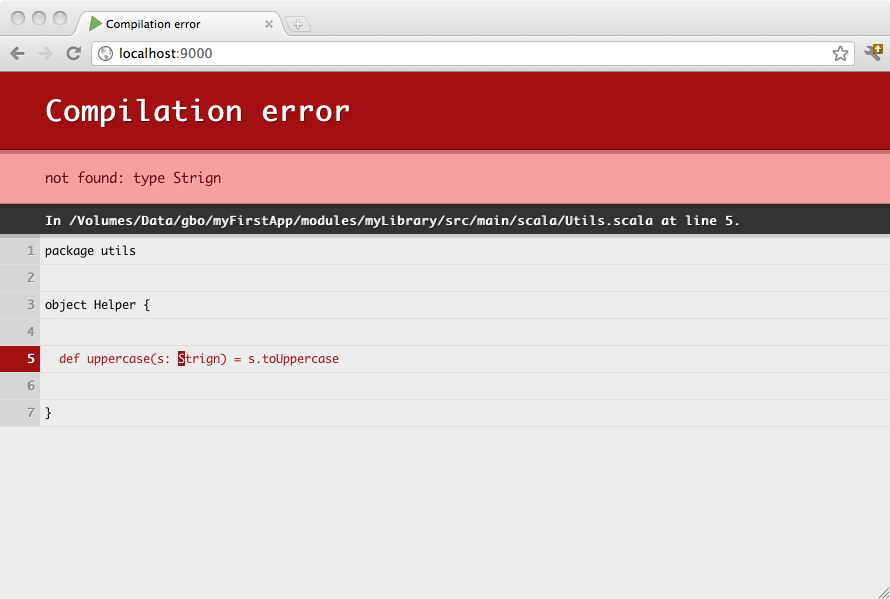§Working with sub-projects
A complex project is not necessarily composed of a single Play application. You may want to split a large project into several smaller applications, or even extract some logic into a standard Java or Scala library that has nothing to do with a Play application.
It will be helpful to read the SBT documentation on multi-project builds. Sub-projects do not have their own build file, but share the parent project’s build file.
§Adding a simple library sub-project
You can make your application depend on a simple library project. Just add another sbt project definition in your build.sbt file:
import play.Project._
import play.Project._
name := "my-first-application"
version := "1.0"
playScalaSettings
lazy val myLibrary = project
The lowercased project on the last line is a Scala Macro which will use the name of the val it is being assigned to in order to determine the project’s name and folder.
The above example defines a sub-project in the application’s myLibrary folder. This sub-project is a standard sbt project, using the default layout:
myProject
└ app
└ conf
└ public
myLibrary
└ src
└ main
└ java
└ scala
project
└ Build.scala
When you have a sub-project enabled in your build, you can focus on this project and compile, test or run it individually. Just use the projects command in the Play console prompt to display all projects:
[my-first-application] $ projects
[info] In file:/Volumes/Data/gbo/myFirstApp/
[info] * my-first-application
[info] my-library
The default project is the one whose variable name comes first alphabetically. You may make your main project by making its variable name aaaMain. To change the current project use the project command:
[my-first-application] $ project my-library
[info] Set current project to my-library
>
When you run your Play application in dev mode, the dependent projects are automatically recompiled, and if something cannot compile you will see the result in your browser:
§Splitting your web application into several parts
As a Play application is just a standard sbt project with a default configuration, it can depend on another Play application.
The following example uses a
build.scalafile to declare aplay.Project. This approach was the way Play applications were defined prior to version 2.2. The approach is retained in order to support backward compatibility. We recommend that you convert to thebuild.sbtbased approach or, if using abuild.scala, you use sbt’sProjecttype andprojectmacro.
Configure your sub-project as a play.Project:
import sbt._
import Keys._
import play.Project._
object ApplicationBuild extends Build {
val appName = "zenexity.com"
val appVersion = "1.2"
val common = play.Project(
appName + "-common", appVersion, path = file("common")
)
val website = play.Project(
appName + "-website", appVersion, path = file("website")
).dependsOn(common)
val adminArea = play.Project(
appName + "-admin", appVersion, path = file("admin")
).dependsOn(common)
val main = play.Project(
appName, appVersion, path = file("main")
).dependsOn(
website, adminArea
)
}
Here we define a complete project split in two main parts: the website and the admin area. Moreover these two parts depend themselves on a common module.
If you would like the dependent projects to be recompiled and tested when you recompile and test the main project then you will need to add an “aggregate” clause.
val main = play.Project(
appName, appVersion, appDependencies
).dependsOn(
website, adminArea
).aggregate(
website, adminArea
)
Note: in order to avoid naming collision, make sure your controllers, including the Assets controller in your subprojects are using a different name space than the main project
§Splitting the route file
As of play 2.1 it’s also possible to split the route file into smaller pieces. This is a very handy feature if you want to create a robust, reusable multi-module play application
§Consider the following build file
project/Build.scala:
import sbt._
import Keys._
import play.Project._
object ApplicationBuild extends Build {
val appName = "myproject"
val appVersion = "1.0-SNAPSHOT"
val adminDeps = Seq(
// Add your project dependencies here,
"mysql" % "mysql-connector-java" % "5.1.18",
jdbc,
anorm
)
val mainDeps = Seq()
lazy val admin = play.Project(appName + "-admin", appVersion, adminDeps, path = file("modules/admin"))
lazy val main = play.Project(appName, appVersion, mainDeps).settings(
// Add your own project settings here
).dependsOn(admin).aggregate(admin)
}
§project structure
app
└ controllers
└ models
└ views
conf
└ application.conf
└ routes
modules
└ admin
└ conf/admin.routes
└ app/controllers
└ app/models
└ app/views
project
└ build.properties
└ Build.scala
└ plugins.sbt
Note: there is only a single instance of
application.conf. Also, the route file inadminis calledadmin.routes
conf/routes:
GET /index controllers.Application.index()
-> /admin admin.Routes
GET /assets/*file controllers.Assets.at(path="/public", file)
modules/admin/conf/admin.routes:
GET /index controllers.admin.Application.index()
GET /assets/*file controllers.admin.Assets.at(path="/public", file)
§Assets and controller classes should be all defined in the controllers.admin package
modules/admin/controllers/Assets.scala:
package controllers.admin
object Assets extends controllers.AssetsBuilder
Note: Java users can do something very similar i.e.
// Assets.java
package controllers.admin;
import play.api.mvc.*;
public class Assets {
public static Action<AnyContent> at(String path, String file) {
return controllers.Assets.at(path, file);
}
}
and a controller:
modules/admin/controllers/Application.scala:
package controllers.admin
import play.api._
import play.api.mvc._
import views.html._
object Application extends Controller {
def index = Action { implicit request =>
Ok("admin")
}
}
§Reverse routing in admin
in case of a regular controller call:
controllers.admin.routes.Application.index
and for Assets:
controllers.admin.routes.Assets.at("...")
§Through the browser
http://localhost:9000/index
triggers
controllers.Application.index
and
http://localhost:9000/admin/index
triggers
controllers.admin.Application.index