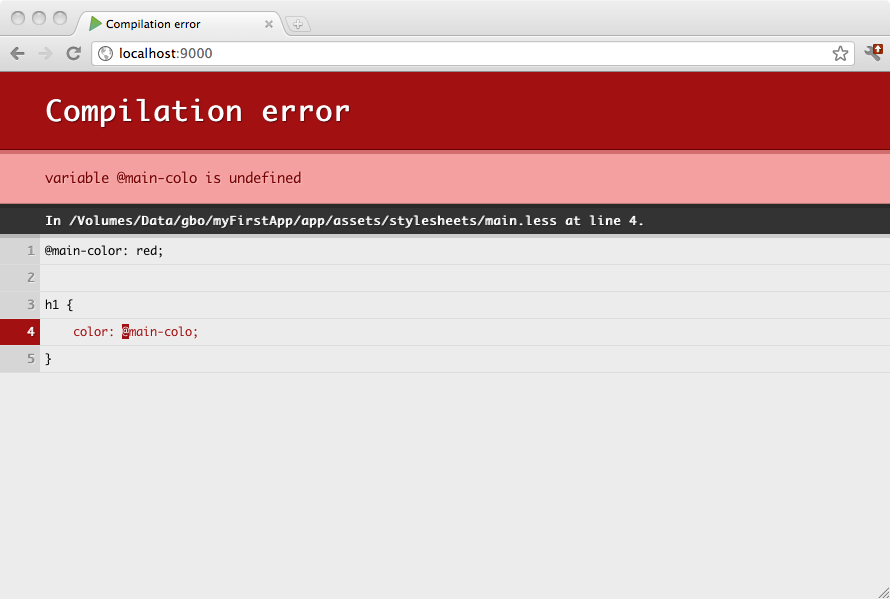§Using LESS CSS
LESS CSS is a dynamic stylesheet language. It allows considerable flexibility in the way you write CSS files including support for variables, mixins and more.
Compilable assets in Play must be defined in the app/assets directory. They are handled by the build process, and LESS sources are compiled into standard CSS files. The generated CSS files are distributed as standard resources into the same public/ folder as the unmanaged assets, meaning that there is no difference in the way you use them once compiled.
For example, a LESS source file at app/assets/stylesheets/main.less will be available as a standard resource at public/stylesheets/main.css. Play will compile main.less automatically. Files not named main.less need to be included in your build.sbt file:
includeFilter in (Assets, LessKeys.less) := "foo.less" | "bar.less"
LESS sources are compiled automatically during an assets command, or when you refresh any page in your browser while you are running in development mode. Any compilation errors will be displayed in your browser:
§Working with partial LESS source files
You can split your LESS source into several libraries and use the LESS import feature.
To prevent library files from being compiled individually (or imported) we need them to be skipped by the compiler. To do this partial source files can be prefixed with the underscore (_) character, for example: _myLibrary.less. The following configuration enables the compiler to ignore partials:
includeFilter in (Assets, LessKeys.less) := "*.less"
excludeFilter in (Assets, LessKeys.less) := "_*.less"
§Layout
Here is an example layout for using LESS in your project:
app
└ assets
└ stylesheets
└ main.less
└ utils
└ reset.less
└ layout.less
With the following main.less source:
@import "utils/reset.less";
@import "utils/layout.less";
h1 {
color: red;
}
The resulting CSS file will be compiled as public/stylesheets/main.css and you can use this in your template as any regular public asset.
<link rel="stylesheet" href="@routes.Assets.at("stylesheets/main.css")">
§Using LESS with Bootstrap
Bootstrap is a very popular library used in conjunction with LESS.
To use Bootstrap you can use its WebJar by adding it to your library dependencies. For example, within a build.sbt file:
libraryDependencies += "org.webjars" % "bootstrap" % "3.3.4"
sbt-web will automatically extract WebJars into a lib folder relative to your asset’s target folder. Therefore to use Bootstrap you can import relatively e.g.:
@import "lib/bootstrap/less/bootstrap.less";
h1 {
color: @font-size-h1;
}
§Enablement and Configuration
LESS compilation is enabled by simply adding the plugin to your plugins.sbt file when using the PlayJava or PlayScala plugins:
addSbtPlugin("com.typesafe.sbt" % "sbt-less" % "1.1.2")
The plugin’s default configuration is normally sufficient. However please refer to the plugin’s documentation for information on how it may be configured.
Next: Using Sass
Found an error in this documentation? The source code for this page can be found here. After reading the documentation guidelines, please feel free to contribute a pull request. Have questions or advice to share? Go to our community forums to start a conversation with the community.