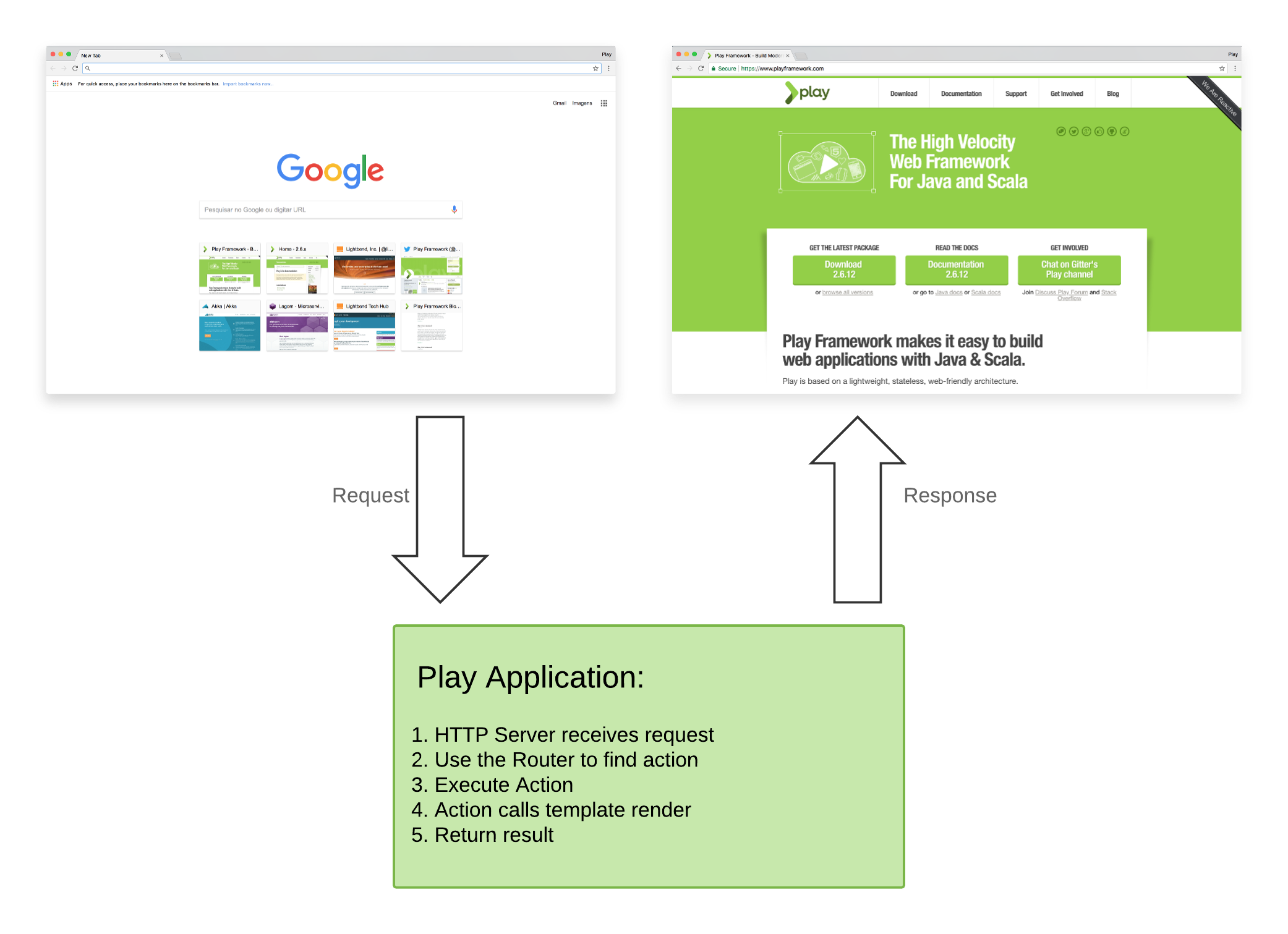§Play Application Overview
This tutorial is implemented as a simple Play application that we can examine to start learning about Play. Let’s first look at what happens at runtime. When you enter http://localhost:9000/ in your browser:
- The browser requests the root
/URI from the HTTP server using theGETmethod. - The Play internal HTTP Server receives the request.
- Play resolves the request using the
routesfile, which maps URIs to controller action methods. - The action method renders the
indexpage, using Twirl templates. - The HTTP server returns the response as an HTML page.
At a high level, the flow looks something like this:
§Explore the project
Next, let’s look at the tutorial project to locate the implementation for:
- The routes file that maps the request to the controller method.
- The controller action method that defines how to handle a request to the root URI.
- The Twirl template that the action method calls to render the HTML markup.
Follow these steps to drill down into the source files:
Note: In the following procedures, for Windows shells, use \ in place of / in path names (no need to change URL path names though).
Using a command window or GUI, look at the contents of the top-level project directory. The following directories contain application components:
- The
appsubdirectory contains directories forcontrollersandviews, which will be familiar to those experienced with the Model View Controller (MVC) architecture. Since this simple project does not need an external data repository, it does not contain amodelsdirectory, but this is where you would add it. - The
publicsubdirectory contains directories forimages,javascripts, andstylesheets. - The
confdirectory contains application configuration. For details on the rest of the project’s structure see Anatomy of a Play Application.
To locate the controller action method, open app/controllers/HomeController.java (or .scala) file with your favorite text editor. The Homecontroller class includes the index action method, as shown below. This is a very simple action method that generate an HTML page from the index.scala.html Twirl template file.
- Java
-
public Result index() { ok(views.html.index.render()); } - Scala
-
def index = Action { Ok(views.html.index()) }
To view the route that maps the browser request to the controller method, open the conf/routes file. A route consists of an HTTP method, a path, and an action. This control over the URL schema makes it easy to design clean, human-readable, bookmarkable URLs. The following line maps a GET request for the root URL / to the index action in HomeController:
GET / controllers.HomeController.indexOpen app/views/index.scala.html with your text editor. The main directive in this file calls the main template main.scala.html with the string Welcome to generate the page. You can open app/views/main.scala.html to see how a String parameter sets the page title.
With this overview of the tutorial application, you are ready to add a “Hello World” greeting.
Next: Implementing Hello World